UPDATE: I did another iteration of live-coding a Ruby gem at Flatiron School in January 2018. The code, a very similar but more complete and up-to-date checklist is here.

I live-coded a new gem called Ruby::Enum at NYC.rb on Tuesday. This library adds enum-like functionality to Ruby.
Here’s my checklist for creating a new gem.
Check the Name
Ruby gems are registered with Rubygems and managed in your projects using Bundler. Search for the new gem name on Rubygems to make sure it’s not taken.
Create a Folder
I organize all my code in source and since I often fork code from others to contribute, create a subfolder with the Github username, including mine.
$ mkdir ~/source/ruby-enum/dblock
$ cd ~/source/ruby-enum/dblock
Initialize a Git Repository
$ git init
Initialized empty Git repository in /home/dblock/source/ruby-enum/dblock/.git/
Create a Github Repo
Create a new repository on Github.

Add it as a remote.
$ git remote add origin git@github.com:dblock/ruby-enum.git
Create a Readme
Documentation is written in Markdown. Create and commit a README.md.
$ git commit -m "Added README."
[master acc5880] Added README.
1 file changed, 4 insertions(+)
create mode 100644 README.md
Push the README to Github.
$ git push origin master
Counting objects: 6, done.
Compressing objects: 100% (5/5), done.
Writing objects: 100% (6/6), 963 bytes, done.
Total 6 (delta 0), reused 0 (delta 0)
To git@github.com:dblock/ruby-enum.git
* [new branch] master -> master
Add a License
Every project needs a license. I use the MIT license because it’s short and nobody has time to read licenses. Add a copyright notice to the README, don’t forget future contributors.
Copyright (c) 2013, Daniel Doubrovkine and Contributors. All Rights Reserved.
This project is licenced under the [MIT License](LICENSE.md).
Gemfile
A Gemfile is something that comes with Bundler and declares gem dependencies.
Install Bundler.
$ gem install bundler
Fetching: bundler-1.3.5.gem (100%)
Successfully installed bundler-1.3.5
1 gem installed
Installing ri documentation for bundler-1.3.5...
Installing RDoc documentation for bundler-1.3.5...
Create a Gemfile. For now it just says where to get other gems from.
source "https://rubygems.org"
Run bundle install.
$ bundle install
Resolving dependencies...
Your bundle is complete! Use `bundle show [gemname]` to see where a bundled gem is installed.
.gitignore
The generated Gemfile.lock should not be included, create a .gitignore.
Gemfile.lock
Enum Library
Create lib/ruby-enum.rb _and _lib/ruby-enum/version.rb.
require 'ruby-enum/version'
module Ruby::Enum
VERSION = '0.1.0'
end
Tests
You. Must. Test.
Add RSpec to Gemfile.
gem "rspec"
Tests need some setup, specifically to load the code in lib. Create spec/spec_helper.rb.
$LOAD_PATH.unshift(File.join(File.dirname(__FILE__), '..', 'lib'))
require 'rubygems'
require 'rspec'
require 'ruby-enum'
Create a test in spec/ruby-enum/version.rb.
require 'spec_helper'
describe Ruby::Enum do
it "has a version" do
Ruby::Enum::VERSION.should_not be_nil
end
end
Add .rspec to pretty-print test output.
--format documentation
--color
Gem Declaration
A ruby-enum.gemspec is a gem declaration.
$:.push File.expand_path("../lib", __FILE__)
require "ruby-enum/version"
Gem::Specification.new do |s|
s.name = "ruby-enum"
s.version = Ruby::Enum::VERSION
s.authors = ["Daniel Doubrovkine"]
s.email = "dblock@dblock.org"
s.platform = Gem::Platform::RUBY
s.required_rubygems_version = '>= 1.3.6'
s.files = `git ls-files`.split("\n")
s.require_paths = ["lib"]
s.homepage = "https://github.com/dblock/ruby-enum"
s.licenses = ["MIT"]
s.summary = "Enum-like Behavior for Ruby"
end
The declaration can be loaded in Gemfile, so that we can list dependencies in one place.
source "https://rubygems.org"
gemspec
When running under Bundler, the Gemfile will automatically be loaded, which will automatically load the gem specification.
$ bundle exec irb
1.9.3-p362 :001 > require 'ruby-enum'
=> true
1.9.3-p362 :002 > Ruby::Enum::VERSION
=> "0.1.0"
Rakefile
Bundler comes with a number of Rake tasks to release a gem. Add Rake to Gemfile.
gem "rake"
Create a Rakefile.
require 'rubygems'
require 'bundler/gem_tasks'
Bundler.setup(:default, :development)
$ rake -T
rake build # Build ruby-enum-0.1.0.gem into the pkg directory.
rake install # Build and install ruby-enum-0.1.0.gem into system gems.
rake release # Create tag v0.1.0 and build and push ruby-enum-0.1.0.gem to Rubygems
$ rake build
ruby-enum 0.1.0 built to pkg/ruby-enum-0.1.0.gem.
Add pkg to .gitignore.
Default Rakefile to Running Tests
require 'rspec/core'
require 'rspec/core/rake_task'
RSpec::Core::RakeTask.new(:spec) do |spec|
spec.pattern = FileList['spec/**/*_spec.rb']
end
task :default => :spec
Travis-CI
Add .travis.yml, register the project on travis-ci.org and add a badge.
rvm:
- 1.8.7
- 1.9.3
- 2.0.0
- jruby-19mode
- rbx-19mode
[](https://travis-ci.org/dblock/ruby-enum)
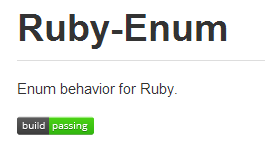
Enum Library Code
Include ruby-enum/enum. See enum.rb and enum_spec.rb for the implementation.
Changelog
Create a CHANGELOG to list current and future updates.
### 0.1.0 (5/14/2013)
* Initial public release - [@dblock](https://github.com/dblock).
Contributing
Add a contributing section to README.
* Fork the project.
* Make your feature addition or bug fix with tests.
* Update CHANGELOG.
* Send a pull request. Bonus points for topic branches.
Release the Gem
$ rake release
Prepare for Next Release
Bump the version, add a Next Release section to CHANGELOG.md.
### Next Release (TBD)
* Your Contribution Here
Source Code
All source code for the above can be found at https://github.com/dblock/ruby-enum.

