So I’ve been playing with Ruby. Yes, I am using a Windows 7 64-bit laptop and yes, despite the common message from most people on the Internet encouraging me to run Ubuntu, things work just fine.
One of the problems I ran into was the infamous “The program can’t start because msvcrt-ruby18.dll is missing from your computer.” error message.
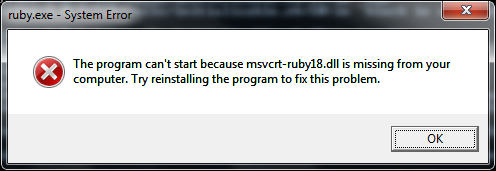
I can’t believe how hard it is to find information about the real cause of this error! The only sensible information comes from this thread: You’ve probably installed some binary gems that was built against msvcrt-ruby18.dll. Aha, there’s a native library that was built against the C runtime that ships with Ruby 1.8 (that obviously doesn’t exist with 1.9.2). Let’s get rid of it, but instead of hunting down a gem by guessing, we can automate this process.
for /F %i in ( 'gem list --local' ) do ( echo "Loading %i ..." & ruby -r rubygems -e "require '%i'" )
You get a popup after the offending gems (in my case mysql _and _heroku). Uninstalling those gems fixes the issue. Obviously I need Heroku for Rails applications, so I am just going to continue to have to live with this message for a while. Whatever Heroku tries to load doesn’t seem to affect heroku functionality that I am using.

