I was showing some CoffeeScript to a candidate today. It happened to be a Backbone.js model with a field called slug. “What’s a slug?” – he asked.
A slug is an external identity to an object reachable by an API call. For example, Steven Assael’s amazing graphite drawing entitled “Amber with Peacock Feathers” has a “steven-assael-amber-with-peacock-feathers” slug. Slugs are much more readable than a database object identity, such as “4dc706fb46895e000100128f”. They make URLs prettier and helps search engines index data. Slugs also enable developers to change the way data is stored. In general, I recommend hiding internal IDs and creating external IDs for every object that is exposed to the outside world.
In Ruby we use the mongoid-slug gem. To set this up we include Mongoid::Slug and specify which field to use to generate it.
class Artwork
include Mongoid::Document
include Mongoid::Slug
field :title, type: String
slug :title, index: true
...
end
I decided to implement the same thing for this blog, which is a bit obsolete architecture-wise and is written in ASP.NET. To keep things simple, I added a slug field to my Post model as an _nvarchar(256) _and slapped a unique key constraint on it. To generate an actual slug from a title I stole some code from here. It basically strips any non-alphanumeric text from the post’s title.
/// <summary>
/// Transform a string into a slug.
/// See https://www.intrepidstudios.com/blog/2009/2/10/function-to-generate-a-url-friendly-string.aspx
/// </summary>
/// <param name="s"></param>
/// <returns></returns>
public static string ToSlug(string s)
{
s = s.ToLower();
// invalid chars, make into spaces
s = Regex.Replace(s, @"[^a-z0-9\s-]", "");
// convert multiple spaces/hyphens into one space
s = Regex.Replace(s, @"[\s-]+", " ").Trim();
// hyphens
s = Regex.Replace(s, @"\s", "-");
return s;
}
Slugs are unique, so we must avoid duplicates. While there are more effective approaches to generating a unique slug, we’ll simply iterate until we find a unique value. After all, how often do we need to generate a new slug?
public void GenerateSlug(ISession session)
{
if (! string.IsNullOrEmpty(Slug))
return;
String slug_base = Renderer.ToSlug(Title);
String slug_candidate = "";
int slug_count = 0;
Post existing_post = null;
do
{
slug_candidate = slug_base + (slug_count == 0 ? "" : string.Format("-{0}", slug_count));
existing_post = session.CreateCriteria(typeof(Post))
.Add(Expression.Eq("Slug", slug_candidate))
.Add(Expression.Not(Expression.Eq("Id", this.Id)))
.UniqueResult<Post>();
slug_count += 1;
} while (existing_post != null);
Slug = slug_candidate;
}
The routing is a bit trickier. Until now the posts were accessible as ShowPost.aspx?id=Integer. I started by making a change where a post can be fetched by slug, such as ShowPost.aspx?slug=String. The next problem is accepting slugs in the URL and internally rewriting the ASP.NET request path to the latter. The best place to do it seems to be Application_BeginRequest _in _Global.asax.cs.
string path = Request.Path.Substring(Request.ApplicationPath.Length).Trim("/".ToCharArray());
if (! string.IsNullOrEmpty(path))
{
// rewrite a slug link to a ShowPost.aspx internal url
if (path.IndexOf('.') < 0)
{
string[] parts = Request.Path.Split('/');
string slug = parts[parts.Length - 1];
if (! String.IsNullOrEmpty(slug))
{
HttpContext.Current.RewritePath(string.Format("ShowPost.aspx?slug={0}", slug));
}
}
}
First, we’re removing the virtual path from the request URL, stripping the /blog/ part from applications hosted at a /blog/ virtual directory. Then, we’re going to assume that anything that doesn’t have a period (.) in the URL is a slug and is being redirected to ShowPost.aspx. An alternative is to rely on a /posts/ path, but that will break all relative URLs in my existing application since, for example, /Style.css is not the same as /posts/Style.css. Naturally your mileage may vary depending on your existing requirements.
Secondly, we’d like to permanently redirect anyone with a ShowPost.aspx?id=Integer link to the new slugged URL and anyone directly hitting the ShowPost.aspx?id=slug url to the slug itself. This way there’s only one way to address a post, by it’s slug.
// rewrite ShowPost.aspx link to a slug
if (path == "ShowPost.aspx" && !string.IsNullOrEmpty(Request["id"]))
{
// fetch the post, its slug and permanently redirect to it
}
// rewrite a slug link
else if (path == "ShowPost.aspx" && !string.IsNullOrEmpty(Request["slug"]))
{
Response.RedirectPermanent(Request["slug"]);
}
Here’s a URL that I get after running a task to re-slug all existing posts to my infamous Github is Your New Resume post. It’s a lot nicer!
code.dblock.org/github-is-your-new-resume
The URL has changed, yet Discus comments are fine (phew.) – they use my unique identifier. The twitter RT count is lost though and is reset at zero, since Twitter is a URL-based system. Too bad, here’s a screenshot for the memories.
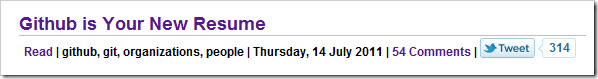
314 RTs, holy crap! This blog’s source code is available under the MIT license on Github.

