Slack bot experimentation, especially for not-too-serious purposes, has become a little too expensive on Heroku. There’s no free tier for maintaining apps running 24/7, so the dollars add up quickly at 7x12=84$ a year per application. I am currently running playplay.io, shell, api-explorer and market. Add another $18x12 = $216 for a non-free-tier MongoDB for one of the apps and it’s no longer a coffee-money bill.
I’ve always liked and thought highly of DigitalOcean, but loved the convenience of Heroku and enjoyed having all my apps in one place with a consistent git workflow. Yesterday one of DigitalOcean developers kindly offered me some droplet credits to run one of the bots their team uses. I decided that free beats convenient and that it’s time to do some work, save money and learn a few things.
tl;dr A 20$ droplet can easily run half a dozen Ruby bots. I won’t miss Heroku much.
Getting a Droplet with Dokku
Sign up for a DigitalOcean account. If you haven’t, use my referral link, and thank you. Enable two-factor auth and create a Dokku droplet from within One-click Apps. I use a 20$ one, but smaller works too.
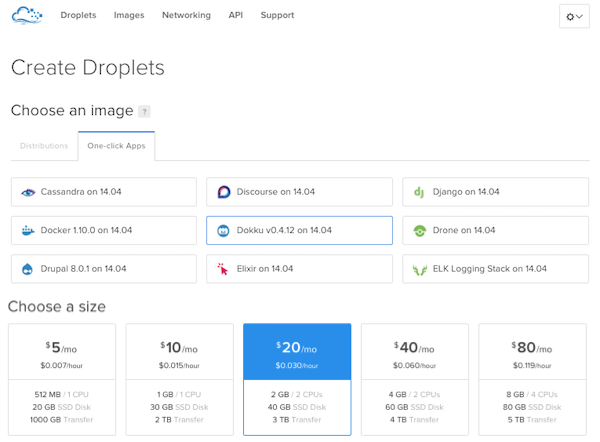
Dokku is a docker-powered PaaS. These days it’s very mature and works flawlessly.
You’ll be asked for an SSH key during setup. Use your existing one or generate a new one with ssh-keygen (I made digitalocean_id_rsa and digitalocean_id_rsa.pub), copy-paste the contents of the .pub file into the box during signup and save the private and public keys in a vault (I use 1Password).
DigitalOcean boots a droplet and assigns it an IP address. I use DNSimple to give it a name via an A DNS record as well as a wildcard entry.

Finally, navigating to the droplet’s URL and clicking a couple of buttons will complete the Dokku setup.
SSH and Dokku
Install dokku-cli via gem install dokku-cli. Adding a dokku remote to your local git repository will let you run dokku config and other commands just like on Heroku. You can also SSH to the Droplet and run commands from there. It’s just a Linux Ubuntu box.
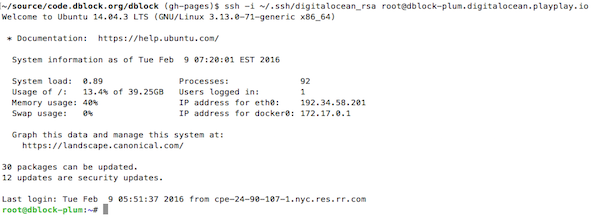
You can run dokku to get all the available commands.
MongoDB
My bot stores data in MongoDB, so I need to get that into Dokku.
dokku plugin:install https://github.com/dokku/dokku-mongo.git mongo
Create a database. This actually starts a MongoDB instance which is not accessible from the outside world.
root@dblock-plum:/# dokku mongo:create market-bot
-----> Starting container
Waiting for container to be ready
=====> MongoDB container created: market-bot
DSN: mongodb://market-bot:******@dokku-mongo-market-bot:27017/market-bot
Of course you don’t have to do any of this and signup for a MongoDB hosting provider like MongoLab or Compose, too.
See also Installing and Upgrading MongoDB in Dokku.
Creating an App
Creating an app is very similar to Heroku. In fact, this uses herokuish, a utility for emulating Heroku build and runtime tasks in containers, so from now on everything pretty much looks like Heroku.
root@dblock-plum:/# dokku apps:create market-bot
Creating market-bot... done
We want to link the MongoDB container to this app, ie. publish a MONGO_URL configuration setting to the app and connect the apps logically.
root@dblock-plum:/# dokku mongo:link market-bot market-bot
no config vars for market-bot
-----> Setting config vars
MONGO_URL: mongodb://market-bot:******@dokku-mongo-market-bot:27017/market-bot
-----> Restarting app market-bot
App market-bot has not been deployed
Any other environment variable can be set as well.
root@dblock-plum:/# dokku config:set market-bot SLACK_CLIENT_ID=... SLACK_CLIENT_SECRET=... RACK_ENV=production LANG=en_US.UTF-8
Supervisord
Install dokku-logging-supervisord to auto-restart crashing processes, just like on Heroku. Use this fork to avoid docker-locking-supervisord#34 which points to docker#18543 as a bug that causes hangs on restart.
root@dblock-plum:/# dokku plugin:install https://github.com/rsteckler/dokku-logging-supervisord.git
This will also cause application log files to go into /var/log/dokku/[app name], so you can tail -f those normally.
Pushing Code
Dokku supports Git workflow. Add a remote and push code to it.
~/slack-market (master)$ git remote add dokku dokku@dblock-plum.digitalocean.playplay.io:market-bot
...
~/slack-market (master)$ git push dokku master
...
The app is now available at market-bot.dblock-plum.digitalocean.playplay.io, much like any herokuapp.com applications. I added a DNS CNAME market.playplay.io entry pointing here and told Dokku about it.
root@dblock-plum:~# dokku domains:add market-bot market.playplay.io
-----> Configuring market-bot.dblock-plum.digitalocean.playplay.io...(using /var/lib/dokku/plugins/available/nginx-vhosts/templates/nginx.conf.template)
-----> Configuring market.playplay.io...(using /var/lib/dokku/plugins/available/nginx-vhosts/templates/nginx.conf.template)
-----> Creating http nginx.conf
-----> Running nginx-pre-reload
Reloading nginx
-----> Added market.playplay.io to market-bot
Hot Deploys
When a new version of a bot is deployed, Dokku will wait DOKKU_WAIT_TO_RETIRE to shutdown the previous instance. You may not want two instances of a bot to hang around and either set this time to zero or a smaller number.
root@dblock-plum:~# dokku config:set --global DOKKU_WAIT_TO_RETIRE=0
-----> Setting config vars
DOKKU_WAIT_TO_RETIRE: 5
New Relic
Sign up for New Relic and configure it for Docker as described here, which gives you a view inside the Docker containers.
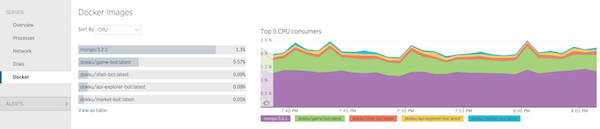
dokku config:set market-bot NEW_RELIC_APP_NAME=market-bot NEW_RELIC_LICENSE_KEY=...
Lets Encrypt
Setup SSL as described here.
root@dblock-plum:~# dokku plugin:update letsencrypt
...
For a new app.
root@dblock-plum:~# dokku domains:add market-bot market.playplay.io
-----> Added market.playplay.io to market-bot
...
dokku config:set --no-restart market-bot DOKKU_LETSENCRYPT_EMAIL=dblock@example.com
-----> Setting config vars
DOKKU_LETSENCRYPT_EMAIL: dblock@example.com
root@dblock-plum:~# dokku letsencrypt market-bot
=====> Let's Encrypt market-bot
...
done
Things I Will Miss
The only thing I will miss from Heroku is the ability to change the number and the size of each process. Other than that the DigitalOcean + Dokku combination is much more cost-effective and equally convenient.

